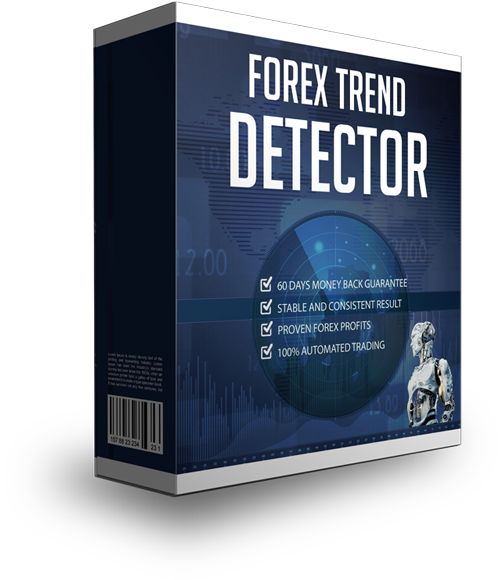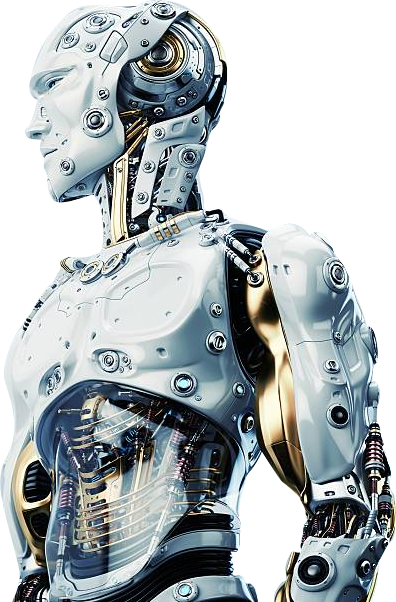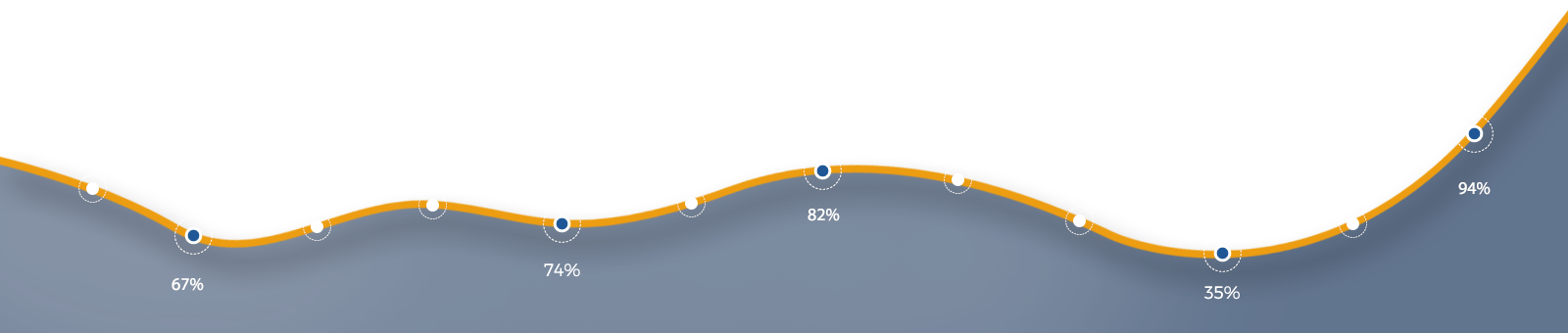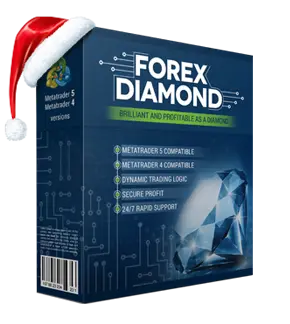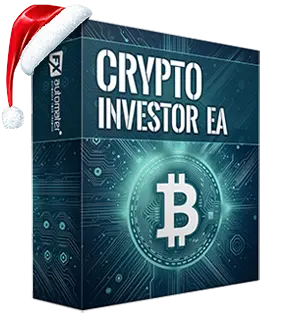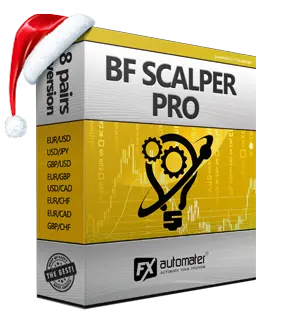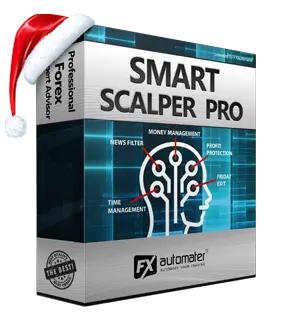We would like to inform you that we have released a new version of Forex Trend Detector. The new version is 5.0. We have made some general changes in our forex robot. We have optimized and improved its trading logic. We have also enabled some additional (important) settings. Thanks to these settings you will be able to adapt it and optimize it easily even for other currency pairs. Of course we have added some new featers like:
- Only longs and only shorts
- Advanced Time Management System
- Max account trades and max symbol trades limit
Since we have made some general changes it is recommended to update to the new version! The old version 4.0 will be deactivated at the end of July!
The new version 5.0 is compatible with both terminals MT4 and MT5. It is also compatible with Windows OS and Mac OS. You can download the new version from the member area. It is recommended to use the automatic installer to install the new version.
IMPORTANT 1: The Installer is compatible with both MT4 and MT5 terminals! The Installer automatically will detect all your MT4 and MT5 installations. You only need to choose where Forex Trend Detector to be installed. In case that the Installer fails to install Forex Trend Detector in the chosen terminal/s then you have to do it manually. In the member area and user guide you will find instructions for manual installation. It is very easy.
IMPORTANT 2: The default settings of the new version of Forex Trend Detector are for EURUSD currency pair only. We have provided a .set file for GBPUSD and additional .set file for EURUSD for High Frequency trading. Both .set files are available in the download page!
Here is the list of the new settings added in Forex Trend Detector
- LongTrades (true/false) – enable/disable Long trades.
- ShortTrades (true/false) – enable/disable Short trades.
- BreakDist – the breakout distance of the price, outside the Bollinger Bands in which we have a signal /in pips/
- BreakDistTight – the same like BreakDist, but in case the BB channel is relatively tight - the market is in tight range
- BolPer – the period of the Bollinger Channel
- CloseDist – this value represents the necessary exit impulse in pips
- MaxBBDist – the maximum allowed distance between the lines of the Bollinger channel
- MaxAccountTrades – maximum allowed trades in the entire account. The default value is 0 (zero) which means that this parameter is inactive. If you want to use it then you have to set a value greater than 0 (zero). This parameter can be used to limit the number of simultaneously opened trades in the entire account. For example, let’s set MaxAccountTrades=15. When the number of all opened trades in the entire account reaches the value of MaxAccountTrades Forex Trend Detector will not open a new trade.
- MaxSymbolTrades – maximum allowed trades in the same currency pair. The default value is 0 (zero) which means that this parameter is inactive. If you want to use it then you have to set a value greater than 0 (zero). This parameter can be used to limit the number of simultaneously opened trades on the same symbol/currency pair where Forex Trend Detector is attached. For example, let’s set MaxSymbolTrades=15 and attach Forex Trend Detector on EURUSD chart. When the number of all opened EURUSD trades in the entire account reaches the value of MaxSymbolTrades Forex Trend Detector will not open a new trade.
- AllowedHour_ForBacktest - this parameter is only for backtesting! It helps optimizing the Time Management system. Here is how you can use it. During the optimization set start value 0, end value 23 and the step 1. You can optimize only one day per optimization. For example, you want to optimize the trading hours for Monday, you have to disable other days bay settings TuesdayTrading=false ... to ... FridayTrading=false. At the end of the optimization the tester will show you the best hours for trading on Monday. You can add these best hours in the parameter MondayTradingHours separated by comma, for example: 1,4,6.
- MondayTrading - true/false - enable or disable trading on Monday
- MondayTradingHours - trading hours separated by comma. For example: MondayTradingHours=22,23,0,1,2 - only during these hours the robot will be able to trade
- TuesdayTrading - true/false - enable or disable trading on Tuesday
- TuesdayTradingHours - trading hours separated by comma. For example: TuesdayTradingHours=22,23,0,1,2 - only during these hours the robot will be able to trade
- WednesdayTrading - true/false - enable or disable trading on Wednesday
- WednesdayTradingHours - trading hours separated by comma. For example: WednesdayTradingHours=22,23,0,1,2 - only during these hours the robot will be able to trade
- ThursdayTrading - true/false - enable or disable trading on Thursday
- ThursdayTradingHours - trading hours separated by comma. For example: ThursdayTradingHours=22,23,0,1,2 - only during these hours the robot will be able to trade
- FridayTrading - true/false - enable or disable trading on Friday
- FridayTradingHours - trading hours separated by comma. For example: FridayTradingHours=22,23,0,1,2 - only during these hours the robot will be able to trade
- SaturdayTrading and SundayTrading - true/false - enable or disable trading during Saturday and Sunday respectively. Due to big GMT offset, some brokers trade during weekends and for that reason we added these parameters as well.
If you have any questions about the new version of Forex Trend Detector feel free to contact us or to add comment below.